Field Details Pane
The Field Details pane provides useful information about the currently selected field and form.
- Open a report in Appraise-It Pro.
- On the Development tab, click Field Details Pane.
The Field Details pane will open. It can be pinned, unpinned, resized, and rearranged just like other Appraise-It Pro panes.
Click in a field within your report to see information about that field.
As of Appraise-It Pro v.3.5, the forms library contains both static or legacy forms and newer dynamic forms. The information displayed by the Field Details pane depends on whether the current form is static or dynamic.
Static Forms
Static forms have set layouts that do not change in response to input. These were the standard prior to Fannie Mae and Freddie Mac's introduction of dynamic report types with UAD 3.6.
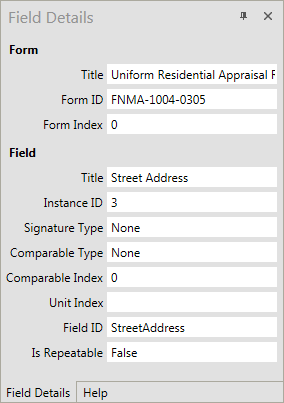
Form Attributes
| Attribute | Description |
|---|---|
| Title | The human-readable name of the form. |
| Form ID | The form's unique identifier within Appraise-It Pro's library. |
| Form Index | If the form is repeatable, the index of this instance of the form. For example, if a report contains two TextAddendum addenda, the index of Text Addendum 1 is 0 and the index of Text Addendum 2 is 1. |
Field Attributes
| Attribute | Description |
|---|---|
| Title | The human-readable name of the field. |
| Instance ID | The field's unique identifier within the current form. This value is used internally by Appraise-It Pro and is generally not useful to integrations or scripting. |
| Signature Type | The field's signature type, used to specify if a field is associated with the report's appraiser, supervisor, inspector, etc. Note that on many addenda, the type InheritFromPrimary is used. This dynamically inserts the main signature type from the report's primary form. |
| Comparable Type | The field's comparable type, used to specify if a field belongs to a sales comparable, listing comparable, rental comparable, etc. |
| Comparable Index | The field's comparable index, used to specify which column in a given comparable type the field belongs to. Note that the subject's comparable index is always 0. |
| Unit Index | The field's unit index, used to specify which unit the field belongs to in multi-family properties. |
| Field ID | The field's unique identifier within Appraise-It Pro's form library. Field IDs attempt to uniquely identify data points that are repeated across multiple forms; for example, if the subject's address is "123 Fake Street, Anywhere, NC 12345", field ID StreetAddress will contain "123 Fake Street" and SecondLineAddress will contain "Anywhere, NC 12345", regardless of which form it appears on. |
| Is Repeatable | Denotes whether or not a field on a repeatable form can contain different values on different instances of the form. For example, in an FNMA 1004 report, Sales Comps 4-6 and Sales Comps 7-9 both have the same SalesComparisonAnalysis field but each form's instance of the field is treated as unique. |
Dynamic Forms
Dynamic forms have layouts which can change in response to user input. They were first used in Appraise-It Pro to support the dynamic reports introduced with UAD 3.6.
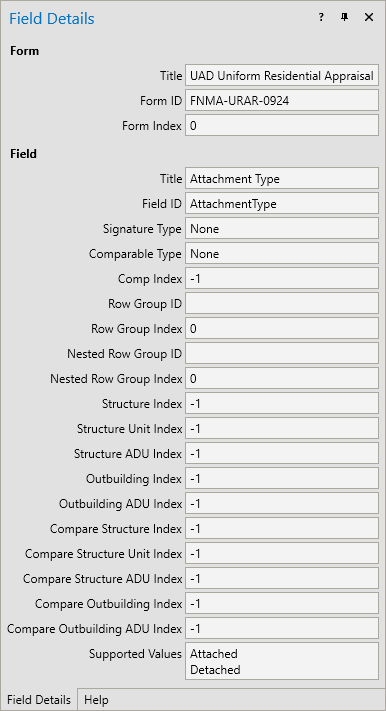
Form Attributes
| Attribute | Description |
|---|---|
| Title | The human-readable name of the form. |
| Form ID | The form's unique identifier within Appraise-It Pro's library. |
| Form Index | If the form is repeatable, the index of this instance of the form. For example, if a report contains two TextAddendum addenda, the index of Text Addendum 1 is 0 and the index of Text Addendum 2 is 1. |
Field Attributes
| Attribute | Description |
|---|---|
| Title | The human-readable name of the field. |
| Field ID | The field's unique identifier within Appraise-It Pro's form library. Field IDs attempt to uniquely identify data points that are repeated across multiple forms; for example, if the subject's address is "123 Fake Street, Anywhere, NC 12345", field ID StreetAddress will contain "123 Fake Street" and SecondLineAddress will contain "Anywhere, NC 12345", regardless of which form it appears on. |
| Signature Type | The field's signature type, used to specify if a field is associated with the report's appraiser, supervisor, inspector, etc. Note that on many addenda, the type InheritFromPrimary is used. This dynamically inserts the main signature type from the report's primary form. |
| Comparable Type | The field's comparable type, used to specify if a field belongs to a sales comparable, listing comparable, rental comparable, etc. Note that the subject's comparable type is always None. |
| Comp Index | The field's comparable index, used to specify which column in a given comparable type the field belongs to. Note that the subject's comparable index is always -1. |
| Row Group ID | The field's parent row group's unique identifier, used to specify if the field belongs to a row group. A blank Row Group ID indicates the field is in the default row group. |
| Row Group Index | The field's parent row group's index, used to specify which instance of a row group the field belongs to. |
| Nested Row Group ID | The field's parent row group's unique identifier, used to specify if the field belongs to a row group which is itself within a row group. |
| Nested Row Group Index | The field's parent row group's index, used to specify which instance of a row group within a row group the field belongs to. |
| Structure Index | The field's structure index, used to specify which dwelling the field belongs to. |
| Structure Unit Index | The field's structure unit index, used to specify which unit within a dwelling the field belongs to. |
| Structure ADU Index | The field's structure ADU index, used to specify which ADU within a dwelling the field belongs to. |
| Outbuilding Index | The field's outbuilding unit index, used to specify which outbuilding the field belongs to. |
| Outbuilding ADU Index | The field's outbuilding ADU index, used to specify which ADU within an outbuilding the field belongs to. |
| Compare Structure Index | The field's comparison structure index. Used in the rental comparables grids for fields used to compare a rental unit to a specific subject unit. |
| Compare Structure Unit Index | The field's comparison structure unit index. Used in the rental comparables grids for fields used to compare a rental unit to a specific subject unit. |
| Compare Structure ADU Index | The field's comparison structure ADU index. Used in the rental comparables grids for fields used to compare a rental unit to a specific subject unit. |
| Compare Outbuilding Index | The field's comparison outbuilding index. Used in the rental comparables grids for fields used to compare a rental unit to a specific subject unit. |
| Compare Outbuilding ADU Index | The field's comparison outbuilding ADU index. Used in the rental comparables grids for fields used to compare a rental unit to a specific subject unit. |
| Supported Values | Displayed only if the current field is a dropdown with defined valid values and lists the valid values. |